Grid configuration
For each Magento export job you configure, a dynamic grid quick export job will be added. After removing export jobs of these types, the quick exports job will not be visible anymore. It is important to know that these jobs will use the same configuration as in the orignal job. This way you can configure quick exports as well. An overview of these configuration fields:
| Configuration code |
|---|
| scope (channel) |
| credentials |
| configurationCode |
| storeMapping |
| batchSize |
For non image export jobs these setting will get applied as well.
| Configuration code |
|---|
| exportAttributeGroups |
| exportAttributeDeltas |
| exportFamilyDeltas |
| createUnitAttributes |
| exportCategoryProductLinking |
| reassignAbAttributeGroups |
By activating the inheritExportFilters setting the connector will apply the same product condition filtering on your product grid selection.
The enabled filter will not get inherited on you grid selection.
Difference normal job vs products only job
Quick exports which are not of the image export type have two options.
Full quick export
The full quick export job will always export the following steps. In the right order:
- attribute
- family
- option updates - with events bundle
- reference option updates - EE only with events bundle
- product
Categories are not getting exported in quick exports.
Products only quick export
The products only job will only execute the product step.
Screenshot of these quick exports:
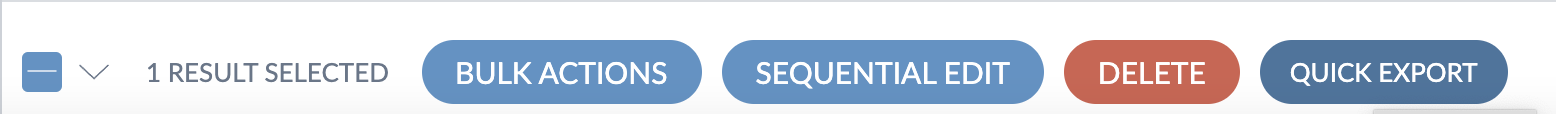
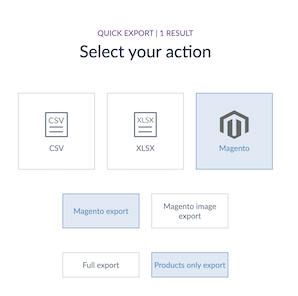
Channel and locale
For quick exports the grid context like channel and locale are not taken into account. Instead the quick export will inherit the configuration settings of the original job (see above). The locales are received from the configured storeMapping. The channel from the configured scope.
Permissions
It is possible to hide quick export actions for all or specific users. Check the “acl” and “job configuration” documentation for more information.