You find the mapping section under the second menu item of the Magento connector menu
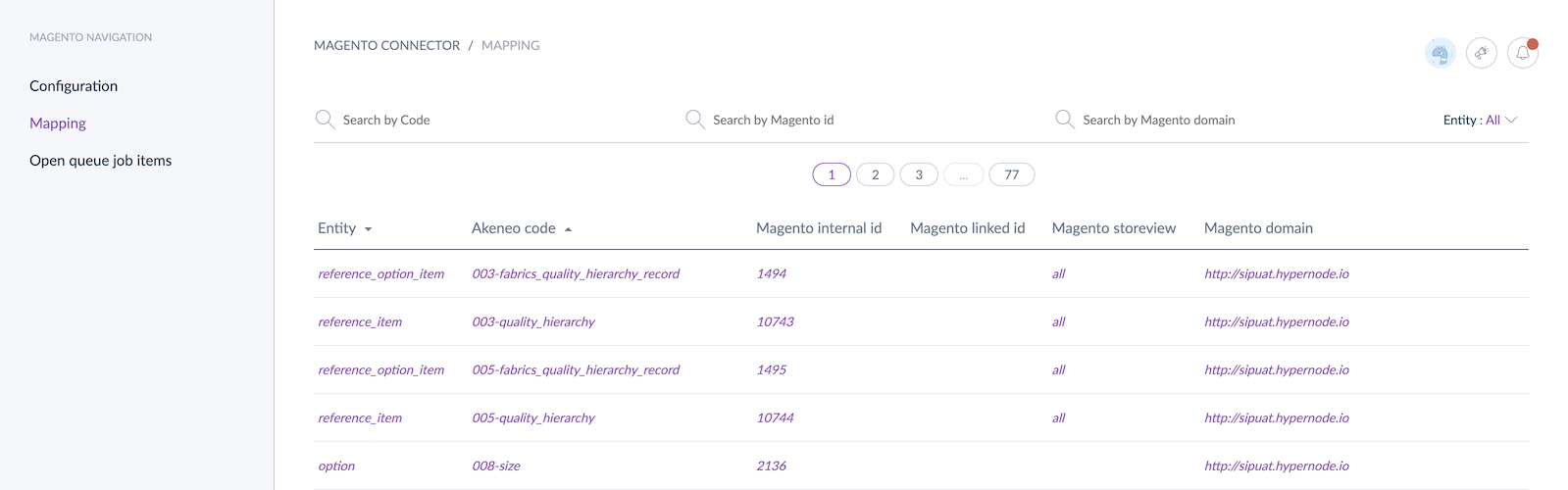
This is an overview of all entities mapped by the connector. You can search, filter, edit and remove these mappings. Don’t get confused with the mapping configuration we discussed earlier. These are the links to the internal Magento ids per entity and are crucial so that the connector knows to which internal id must be connected. If no mappings can be found, new entities will be created. Only adjust mappings if you know what you are doing. This can have huge impact on your Magento dataset. All mappings are stored in the custom induxx_magento_data_mapping table.
| Column name | Description |
|---|---|
| Entity | The entity you want to filter on. This could be: attribute, attribute group, category, family, option and product (also for models) |
| Akeneo code | The Akeneo code of this entity. For options this is: optioncode**-**attributecode |
| Magento external id | The internal Magento id |
| Magento linked id | The entity link. For attributes, attribute groups, families and products this is the attribute set id. For categories the is the root id |
| Storeview | The storeview code under which this mapping was stored. Less important for now |
| Domain | The domain to which mapping applies. Since we can configure multiple domains (at export profile level), this is important. |
At this moment the following entities are available:
- attribute
- attribute_group
- category
- family -> attribute set in Magento
- option -> attribute option
- product
- image
If reference data or entities are enabled (see “references” documentation)
- reference_entity_item
- reference_item
- reference_option_item
- reference_image