GS1 require the rendering of XML Documents that it can read. In order to facilitate this correctly, we created a GS1 Template manager where you can link a family, upload an Twig document that describes how that XML is build, link your GS1 account.
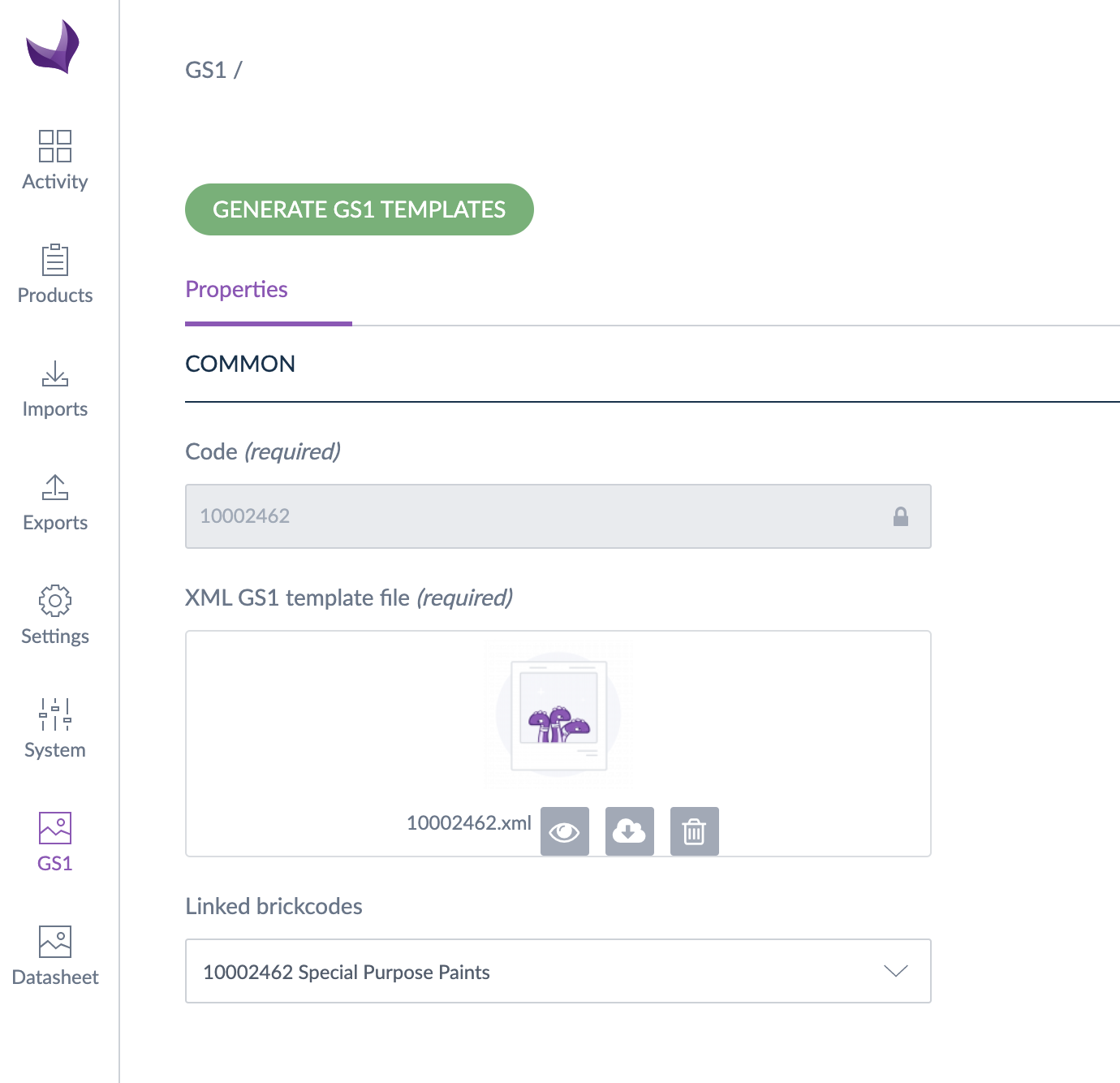
Link your XML
We use a Symfony Twig engine to generate these kinds of Documents as it provides the most flexibility combined with good performance. You can use provide the template XML in 2 different options.
Option A : By extension
We include a versioned twig document inside the connector containing all the information for building the correct XML document. This document can be extended by another but smaller document that we provide. That document contains all the information or context the versioned twig document needs in order to build the XML correctly.
Notice the include 'cin_message_1_0.xml.twig'
{#
gdsnTradeItemClassification list defines all Product Data related items
#}
{% set gdsnTradeItemClassification = ['3_009', '3_032', '4_014', '4_015', '4_020', '4_021', '4_027', '4_030', '4_362', '4_364', '4_365', '4_367', '4_371', '4_372', '4_374', '4_384', '4_385', '4_391', '4_421', '4_661', '5_004', '5_006', '5_067', '7_192', '8_247', '8_248', '8_307', '8_319', '8_321', '8_322', '8_323'] %}
{#
code_to_label_attr list defines all attribute codes that needs the option label not the code value,
the label locales are the ones defined in the publish to market attribute
#}
{% set code_to_label_attr = ['3_003','4_014'] %}
{#
safetyDataSheetModule : list of Safety DataSheet FILE attributes
#}
{% set gsdn_safety_data_sheet_information = [] %}
{#
referencedFileDetailInformationModule : list of image, packshot, document FILE attributes
#}
{% set gsdn_referenced_file_detail_information = ['packshot_C1C1_S01'] %}
{#
videoInformationModule : list of all VIDEO attributes
#}
{% set gsdn_video_information = ['video'] %}
{% include 'cin_message_1_0.xml.twig' with {
'code_to_label_attr': code_to_label_attr,
'url_mapping': {
'file_url_datasheet':'file_pdf_datasheet'
},
'gdsnTradeItemClassification': gdsnTradeItemClassification,
'gsdn_referenced_file_detail_information': gsdn_referenced_file_detail_information,
'gsdn_video_information': gsdn_video_information,
'gsdn_safety_data_sheet_information': gsdn_safety_data_sheet_information
} %}
Option B : Provide a Master
Another option if extension is not possible is that you provide the complete twig document yourself. You can still use the same twig functions but without a start template.
Global variables
| Variable | Description |
|---|---|
| brick_code | The brick_code also linked to family code |
| gln_account | your GLN account number |
| gln_account_name | your GLN account name |
| targetMarketCountryCode | The market code you wish to create your document for |
| data.values.identifier | The Identifier we generate that contains |
| data.values.identifier.getEan | The GS1 GTIN / EAN + leading 0 |
Twig extensions
| Twig extension | Requires |
|---|---|
| gdsnTradeItemClassification | a list of trade-item attributes |
| normalize | attribute you wish to normalize |
| code_to_label_attr | a list of options attributes you wish to label |
| getFileMetaInformation | a list of image, packshot, document FILE attributes |
| getSafetyDataSheetInformation | a list of Safety DataSheet FILE attributes |
| getVideoInformation | a list of all the video attributes |
normalize with context
You can also provide a specified context for some extra conditions to trigger.
context / Number Format
GS1 requires a precision of 3 digits for floats. When the correct attribute_type is set we can transform this correctly but when we are dealing with text we don’t have that automatic transformation.
In order to counter this issue we provide an option to force number formatting onto a numeric value. Beware if the value is not numeric we skip this format.
{{ normalize('3_014', ['number_format']) }}
Working with assets/files
When working with assets or files GS1 distinguishes then into different formats. Here we will link our media content data from the pim to the Datapool.
The First format is SafetyDataSheet
getSafetyDataSheetInformation Module
This module expects a list of attribute_code(s) you wish to distribute to the Datapool. The attribute code should be an attribute FILE type and should provide a PDF document. No other documents are accepted. The module is localisable so it you provide localisable attributes it will set the language code together with the node. We also provide a resource URL this is downloadable link that points to the pim as source with a unique hash.
{% set gsdn_safety_data_sheet_information = ['your_safety_attribute_code'] %}
getFileMetaInformation Module
This module expects a list of attribute_code(s) you wish to distribute to the Datapool. The module is localisable so it you provide localisable attributes it will set the language code together with the node. We also provide a resource URL this is downloadable link that points to the pim as source with a unique hash. The attribute code should be an attribute FILE type and should provide a TIFF file. This is the preferred image format.
{% set gsdn_referenced_file_detail_information = ['packshot_C1C1_S01', 'packshot_C1R1_S02'] %}
getVideoInformation Module
This module expects a list of attribute_code(s) you wish to distribute to the Datapool. The module is localisable so it you provide localisable attributes it will set the language code together with the node. The resource URL in akeneo CE is the product data value formed URL you have provided.
{% set gsdn_video_information = ['video'] %}
Packshot
GS1 allow a variety of packshots to be uploaded, in order to distinguish the correct facade GS1 allow you to incorporate a formatted filename, guidelines defined by GS1 into.
Product_Images_SpecificationsAndUsageRules_EN_v1.8.pdf
EN-product image checklist_FMCG.pdf
In order to abide by this guidelines we introduced an option to set those formatted text inside the attribute code. When processing the file the formatted text will be handled differently.
Here is an example.
This 2 packshots as example
# packshot_C1C1_S01 generates this filename
<fileName>08715743012693_C1C1_S01.tiff</fileName>
# packshot_C1R1_S02 generates this filename
<fileName>08715743012693_C1R1_S02.tiff</fileName>
If not correct format is detected inside the attribute_code we simple reference the original uploaded filename.
URL-attribute
A URL-attribute does not technically exist in Akeneo. We use the text-attribute where one can enter the media URL path of a specific asset. This attribute supports global, localizable and scopable but has no added validation like does the URL exist.
We generally consider an URL-attribute as a text-attribute with the suffix _url inside the attribute code.
Here an example how the XML module referencedFileDetailInformationModule is used for de nl_BE value of https://test.induxx.be/pds_nl.pdf
<referenced_file_detail_information:referencedFileDetailInformationModule
xmlns:referenced_file_detail_information="urn:gs1:gdsn:referenced_file_detail_information:xsd:3"
xsi:schemaLocation="urn:gs1:gdsn:referenced_file_detail_information:xsd:3 http://www.gs1globalregistry.net/3.1/schemas/gs1/gdsn/ReferencedFileDetailInformationModule.xsd">
<referencedFileHeader>
<referencedFileTypeCode>DOCUMENT</referencedFileTypeCode>
<fileFormatName>PDF</fileFormatName>
<fileName>pds.pdf</fileName>
<fileLanguageCode>nl</fileLanguageCode>
<uniformResourceIdentifier>https://test.induxx.be/pds_nl.pdf
</uniformResourceIdentifier>
</referencedFileHeader>
</referenced_file_detail_information:referencedFileDetailInformationModule>
URL-attribute overruling
The URL-attribute allows another file-attribute to overruled, this is neccasary when the pim holds the original file-attribute as a secundary option.
In order to make this relation between the URL-attribute and a file-attribute work we recommend that the URL attribute uses a suffix _url.
- e.g. : sds_per_locale should have the URL-attribute sds_per_locale_url
When the URL-attribute is filled then relation file-attribute will be excluded.
URL-attribute overruling by mapping
We also support URL-attribute overruling that without the correct suffix _url annotation.
In order the set the relation here we introduced a url_mapping to define the correct override attribute.
{% include 'cin_message_1_0.xml.twig' with {
'code_to_label_attr': code_to_label_attr,
'url_mapping': {
'file_url_datasheet':'file_pdf_datasheet'
},
...
} %}