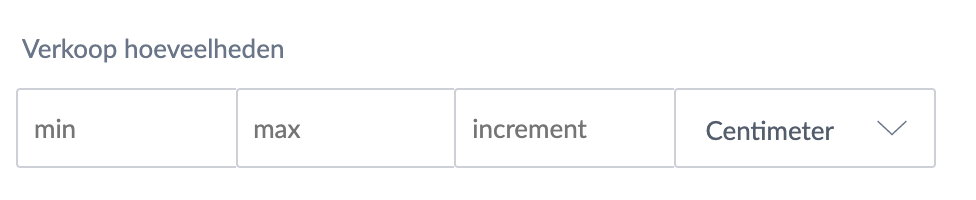Create attribute
To use the range attribute, you must create an attribute of type “metric range type”.
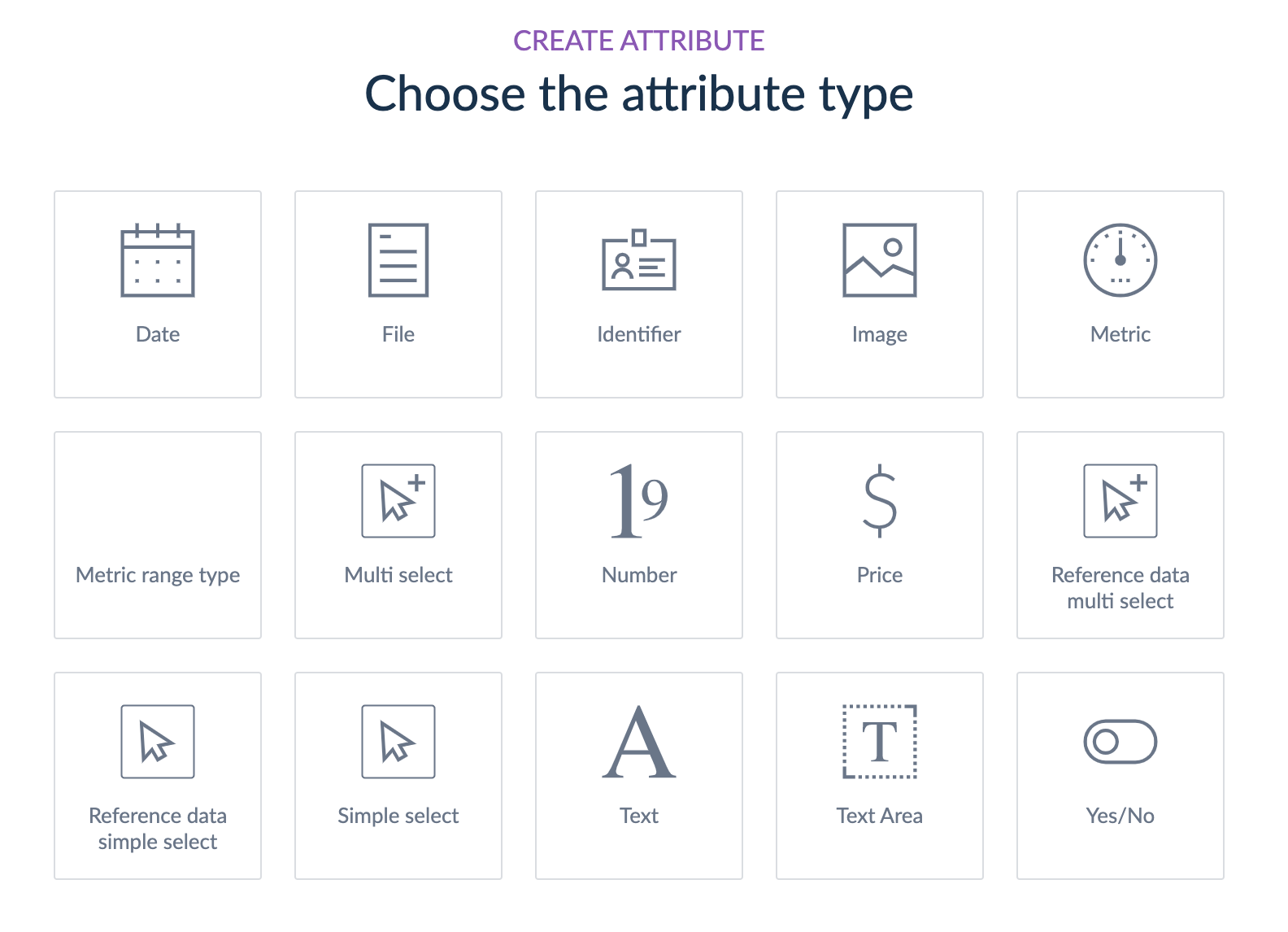
Settings on product detail page
On the product detail page, the metric attribute looks slightly different. These have gone from 2 columns to 4 columns. In the first column you can enter the minimum. Ìn the second the maximum. In the third column you can specify by how much the values should increase. Finally, we have the unit like a standard metric attribute.